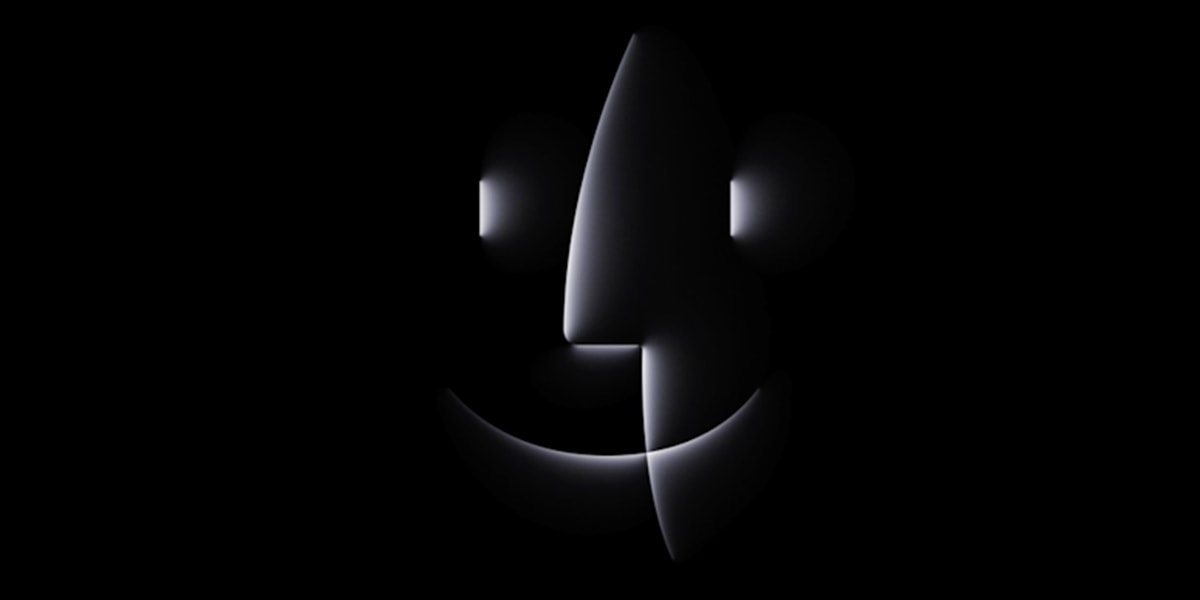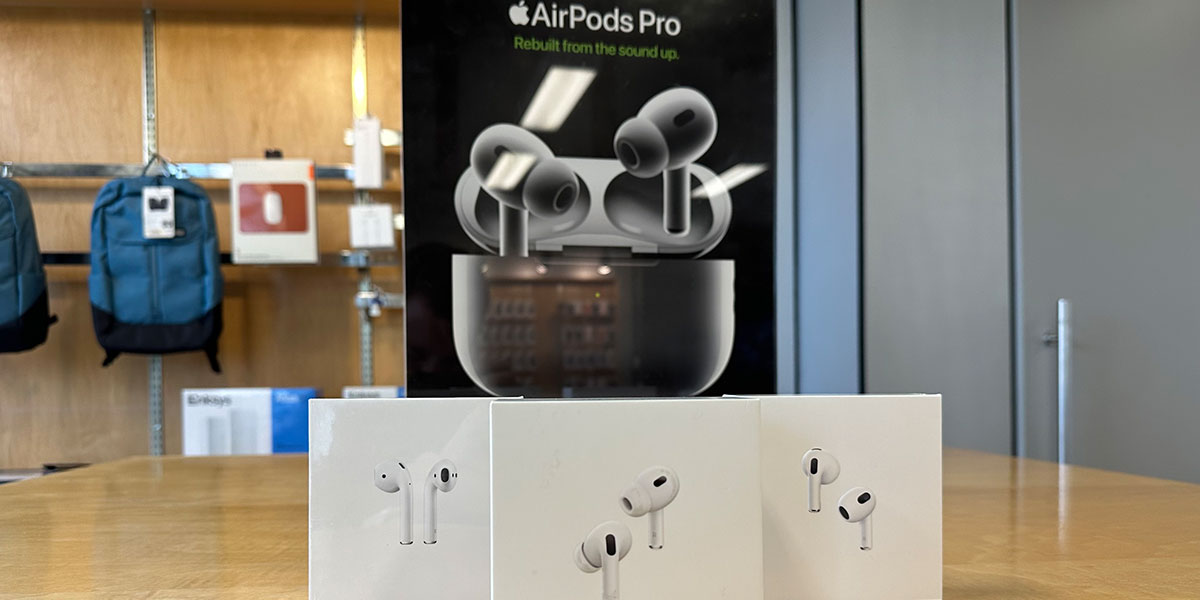Who else’s mind was blown by Apple’s 34th Worldwide Developers Conference? This year’s announcements did not disappoint, per usual. We saw the introduction of new software and hardware this year, so let’s dive in.
Apple WWDC Hardware Announcements
I was pleasantly surprised that Apple started off strong with the announcement of the 15” MacBook Air, so we’re doing the same and jumping right into it:
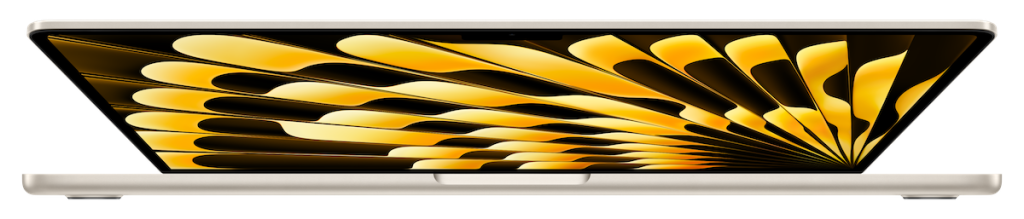
15-inch MacBook Air
This is the first time Apple has released a larger screen size for its most popular laptop, and we have no doubts that it’s going to make huge waves.
The lowdown:
What we can see:
- 15” Liquid Retina Display that supports 1 billion colors (yea, with a b)
- 100% recycled aluminum enclosure
- ⅕ inch thin and superlight
- 1080p HD camera
What we can’t see:
- M2 Chip — up to 1.4x faster than the MacBook Air M1 & up to 12x faster than the fastest Intel-based MacBook Air
- 6 speaker sound system that supports Spatial Audio and Dolby Atmos
- Up to 18 hours of battery life
- Fanless design
With this performance and versatility we can easily see this becoming the next big pick for students and professionals alike, especially with a starting price point of $1,299 (far below the anticipated price of $1,799).
Looking to upgrade? Head to our trade-in calculator to lock in your device’s trade-in value!
Mac Studio
Apple now gives you 2 Mac Studio superhero options: M2 Max & M2 Ultra
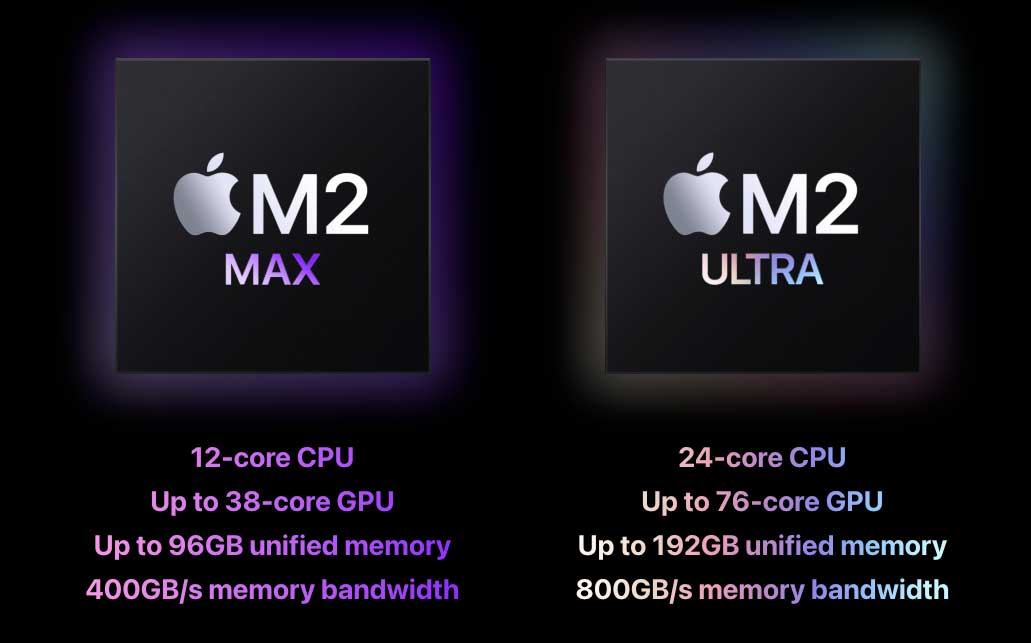
M2 Ultra doubles the performance of M2 Max, and is literally two M2 Max chips joined using UltraFusion. The result is 134 billion transistors, making it the most powerful chip ever in a personal computer. This isn’t to say that the M2 Max chip isn’t impressive:
- Up to 1.8x faster CPU performance
- Up to 3.6x faster GPU performance
- Up to 4.4x faster machine learning
- Up to 10 streams of 8K ProRes video playback
- 67 billion transistors
- Up to 15.8 trillion operations per second
- Support for up to 5 displays
Plus, Mac Studio keeps you connected with an array of 12 high-performance ports:
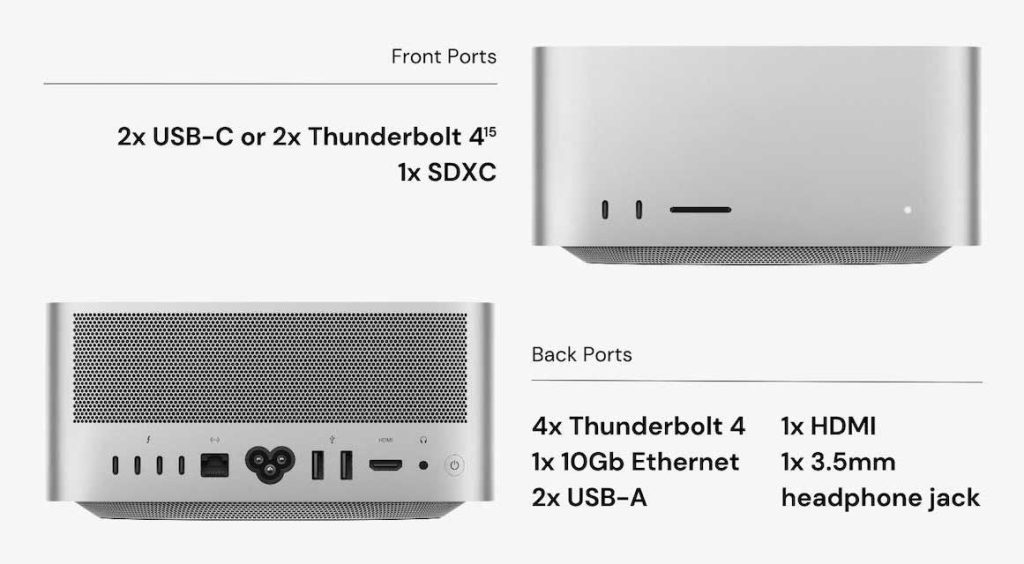
Either build effortlessly delivers outrageous performance for any challenge, including 3D rendering and interaction, video processing and editing, code compiling, color grading, photo editing, and video transcoding. Plus, at under 4 inches tall and 8 inches wide and whisper quiet, it fits right into any workflow or setup.
The cost? M2 Max starts at $1,999 & M2 Ultra starts at $3,999.
Mac Pro
The M2 Ultra is standard in this beast. The joint forces of two M2 Max chips means… a lot:
- Up to 192GB of unified memory
- 800GB/s memory bandwidth
- 24-core CPU (that runs up to 1.8x faster than a 28-core Intel-based Mac Pro)
- Up to 76-core GPU (with up to 3.4x faster graphics performance)
- 32-core Neural Engine (that executes 31.6 trillion operations per second)
- Up to 22 streams of 8K ProRes video playback
- Support for up to 8 displays
- 7 Afterburner cards for unprecedented speed and efficiency
- Versite 7 slot PCI expansion
The lightweight aluminum housing and stunningly quiet thermal system maximizes airflow and keeps cards cool, even under the most intensive workloads. With a starting cost of $6,999, you know it won’t disappoint.
Apple Vision Pro
Now for why we’re all really here!
Apple excitedly welcomes us to the era of spatial computing with the ultra-anticipated announcement of their debut mixed reality “spatial computer”, Apple Vision Pro.

What is Apple Vision Pro?
This new-age device seamlessly blends digital content with your physical reality, differentiating it from the VR-only headsets we’ve seen from Meta, HTC, & HP. In fact, it’s its own completely stand-alone computer, with its own operating system, wifi connection and unique dual-chip design:

Apple’s powerful M2 chip runs visionOS and delivers impressive graphics with incredible efficiency, while their first R1 chip processes and streams input from the myriad of cameras, sensors and microphones within a mere 12 milliseconds.
The fully 3D interface releases you from the bounds of a physical display, and transforms your surroundings into an immersive and tangible display that offers more clarity than a 4K TV, thanks to the pair of custom micro‑OLED displays that features 23 million pixels.
Built on the foundation of macOS, iOS, and iPadOS, visionOS feels familiar in its layout and navigation, but enables the powerful spatial experiences you get from Vision Pro.
How does Apple Vision Pro work?
We’ve seen augmented and virtual reality-type concepts in old Sci-Fi movies like Star Wars, but to finally grasp that this technology is now a reality is wild. Let’s break it down:
The array of advanced cameras and sensors are what sets this combination of augmented reality and virtual reality experience apart. Infrared cameras and an array of sensors work in tandem to track eye movement and while tracking finger movement with incredible precision, allowing for simple and complete navigation through your eyes, hands, and voice.

Complete control lies in the eye of the beholder’s fingertips, literally. With the help of Optic ID, no accessories are offered or even needed in addition to the VisionPro, unlike other virtual reality headsets we’ve seen. Optic ID is the Touch ID for your eyes, and automatically highlights and selects what you see just through simple eye and finger movements. Simply look and click with the pinch of your fingers.
In classic Apple fashion, Optic ID ensures there’s zero eye tracking. Data transmission only occurs when final selections are made by tapping your fingers together, but eye input is not shared with Apple, third-party apps or websites.
Apple emphasized their priority to keep the connection to the world around us, while still enjoying the technological immersion of virtual reality. Thus, EyeSight was born.

An outward display reveals your eyes while wearing Vision Pro, alerting others whether you can see your environment. The external OLED displays a scan of your eyes, rather than your actual eyes, on the internal displays, creating a sort of “two-way pass through” that signals to people that you can see your environment, and allowing them to see you. Kind of cool, kind of uncanny valley.
What does Apple Vision Pro do?
With Vision Pro, the apps you love live in your space in an infinite canvas, beyond the bounds of a physical display, transforming how you use them. The home dashboard is familiar and iPadOS-esque, but revolutionary in the immersive way you interact with them in your physical world.
Apps are easily arranged and scaled anywhere and to any size, making the workspace of your dreams a 4K reality. With the Digital Crown, you decide how immersed or present you are in the world around you. The possibilities are abundant:
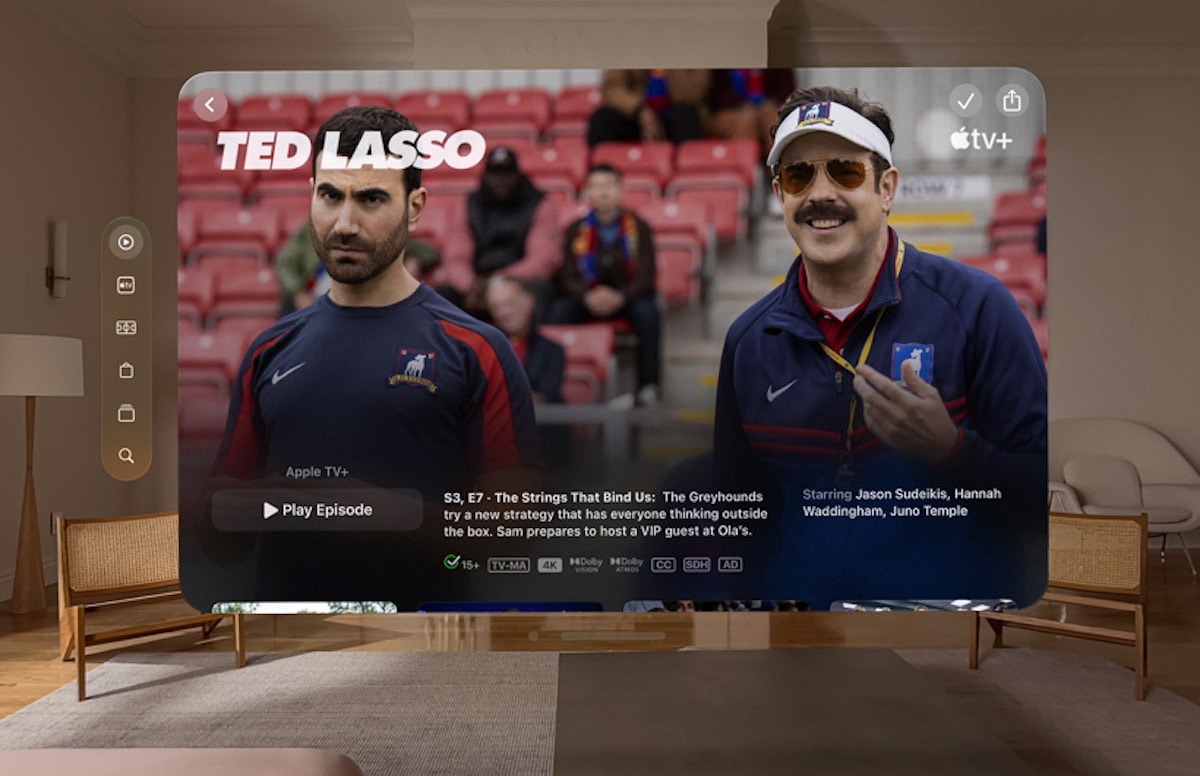
Craving captivating entertainment? Vision Pro can transform any room into the ultimate theater-for-one experience, wherever you are. With more pixels than a 4K TV for each eye, you can expand your view of Ted Lasso or Lego Star Wars up to the perfect size for an immersive experience with adaptive Spatial Audio.
Feeling nostalgic? Apple’s first 3D camera lets you capture magical spatial photos and videos, then relive those precious moments like you never have before with immersive Spatial Audio. This is also compatible with your existing library of photos and videos, but takes them to an entirely new level. Instead of trying to relive that trip to Hawaii through panoramas that look janky on your phone, put on Vision Pro and wrap yourself within the panorama for a quick escape.
Looking for meaningful connection? Vision Pro makes it easy to connect anywhere with life-size FaceTime video tiles, and collaborate in-call with other apps simultaneously. To make it more personal, Vision Pro creates a digital Persona of your face, allowing others to see you as you look without Vision Pro on. Again, a little cool, a little uncanny valley.

And in classic Apple style, the ecosystem is perfectly seamless, allowing you to do all of this wirelessly in harmony with your MacBook and MacOS.
A U.S. release timeline of early 2024 will give developers time to create their own experiences on this patented platform, and perhaps help better define the consumer, because a $3,499 price tag isn’t for the masses.
Apple WWDC Software Updates
These announcements might not be as thrilling, there are some pretty neat updates coming later this year:
iOS 17
- Personalized Contact Posters: I never get tired of the software updates that offer more opportunities for creativity. This allows for more personal expression of your contact card — choose your favorite photo or memoji and pair it with your favorite font, the add some color to make it pop. this will show up wherever you communicate and share with your contacts.
- Live Voicemail: If you’re like me, you probably find yourself in a game of phone tag pretty often. Some calls need to be answered right away, but others don’t. Live voicemails take the guesswork out of phone calls by transcribing voicemails in real-time, and allowing you to make an immediate decision on whether you need to answer, or if it can wait. If it’s something you want to address at that moment, you can pick up the call at any time while they’re still on the line.

- Messages: There are quite a few updates here that we’re excited to try out:
- Check-In automatically notifies your loved ones when you arrive at your destination. If you stop making progress toward your destination, it will share information about your location, battery level, and cell service status (encypted, of course).
- Catch-Up & Reply: Jump to the first message you haven’t seen in a conversation, and swipe to reply. Perfect for all those friend and family group texts!
- Search filters help you find the message you’re looking for faster by combining multiple search filters to quickly narrow your search.
- Audio message transcriptions let you read audio messages in the moment and listen later.
- Stickers: Make your own stickers from photos and stylize them with effects like shiny, comic and outline. Use them anywhere you can access emojis, like photos and documents. Anyone else going to make way too many from their pet’s photos?
- FaceTime: Apple TV now has the FaceTime app, allowing you to see all the beautiful people in your life on the big screen, while using your iPhone as a camera. No answer? Now you can leave a video or audio message when someone misses your FaceTime call (ahem, mom).
- StandBy is a new full-screen experience that piqued my nostalgic curiosity. Now when you charge your phone horizontally, you have the option to turn your iPhone into a classic bedside clock. You can also customize with your favorite widgets or showcase special moments from your photos (but I personally love the simplistic look of a traditional alarm clock). If you’re not ready for bed, you can also view live activities in full screen, like the score of a game or progress of a food delivery.
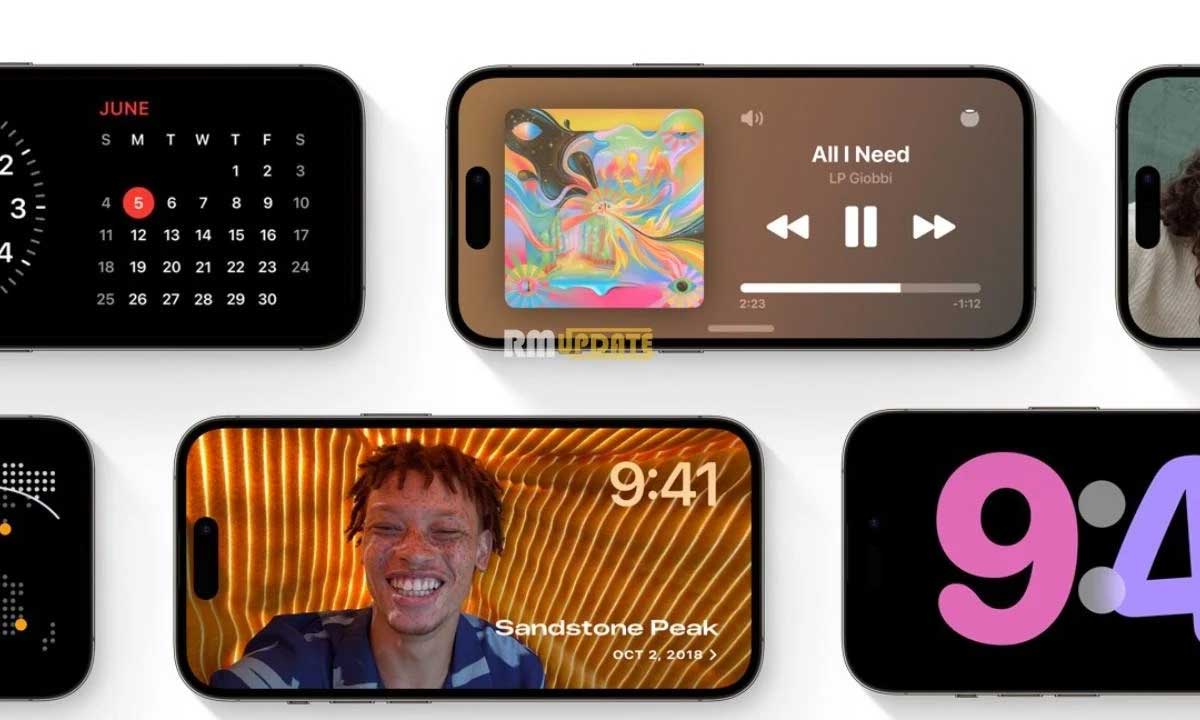
- AirDrop was taken to an entirely new level this year:
- NameDrop lets you swap contact information just by holding your iPhone near someone else’s iPhone or Apple Watch.
- Share nearby, including SharePlay, by simply bringing your phones close together. Accidentally leave AirDrop range? Now the content you share over AirDrop will continue to send over the internet. Just make sure you’re both signed in to iCloud.
- Journal is the modern way to reflect on and relive your favorite moments. The Journal App creates app suggestions to inspire journaling, and even send reminders to journal and create writing prompts to encourage consistency and mindfulness. Plus, it has a built-in lock-and-key so no one but you can access your journal.
iPadOS 17
- Lock screen personalization continues the creative freedom theme from this year’s software updates. Animated kaleidoscope or dynamic motion live wallpapers will bring your lock screen to life.
- Widgets can now be added to the lock screen so you can see the weather, battery levels, or upcoming events, and are even more interactive. Play a podcast, complete your to-do list, or access your Home controls to get things done, stat.
Plus multiple timer management, autofill document enhancements, live shared annotation, and all the messages, stickers, and FaceTime improvements seen in iOS. I really wish I had some of these features available when I was in college *sigh*.

macOS 14: Sonoma
- Widgets are now movable from the widget gallery or your iPhone to the desktop, allowing you to play music, turn on the lights, and see your schedule at a glance.
- Presenter Overlay gives you two options to keep you a part of the conversation: Large overlay puts your presentation in between you and your background, keeping the spotlight on you and allowing you to move in front of your presentation. Small overlay showcases your presentation, keeping you present in a movable bubble.
- Web apps can be added to your Dock right from the file menu, enabling you to launch a web app to get an app-like experience. Access these and receive notifications like you would any other app.
Plus FaceTime & autofill enhancements we saw in iPadOS, as well as all the fun messages and stickers improvements in iOS.
watchOS 10
Essentially every watch app was rethought in this OS update:
- Full display so you can see and do more
- Smart Stack gives you the information you need from any watch face, ASAP
- Power Zones show which cycling workout zone you’re in and track to improve performance
- Elevation Views allow you to see a 3D view of your hike — where you’ve been, where you last had reception, and a new SOS waypoint that lets you know where you can make an emergency call

Wrap-Up
Whew! Who else needed to take a deep breath after that?
We can’t wait to get our hands on the first-ever 15” MacBook Air, and to see the Mac Studio powerhouse & transformed Mac Pro in action.
As for Vision Pro, we’re all-in the new era of spatial computing and eagerly anticipate the direction developers take. 2024 awaits!