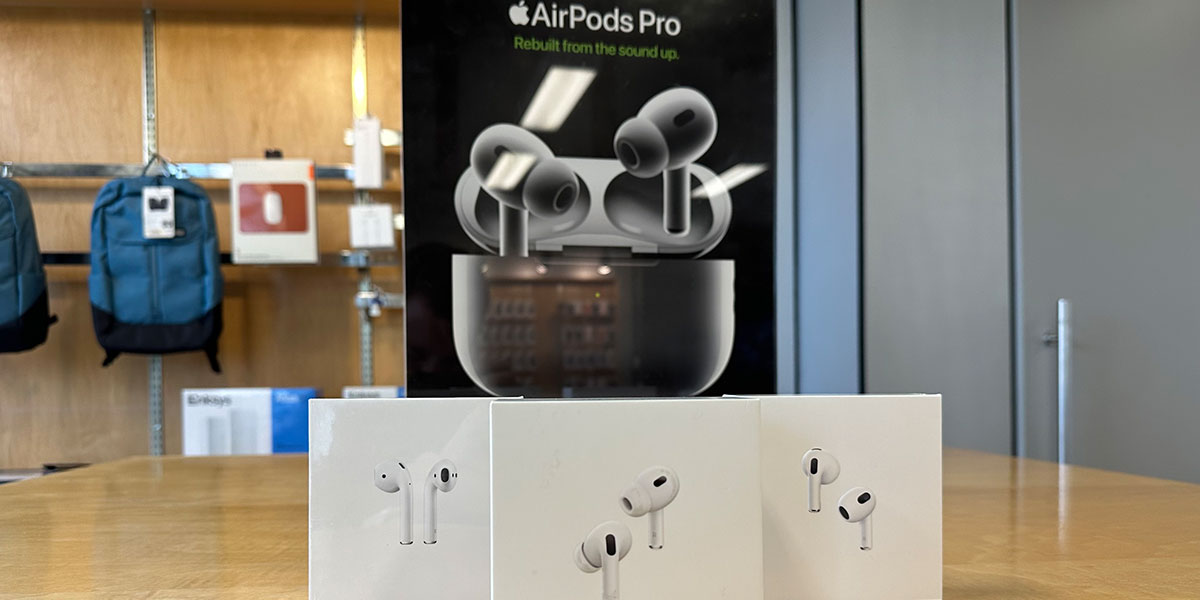AirPods History
It’s hard to believe it, but the AirPods have been part of the Apple ecosystem for nearly 7 years – having launched back in December 2016! These little headphones have become the must-have accessory for just about every Apple user. You cannot go out in public – be it the gym, college campus or grocery store – without seeing these in use. These portable white earbuds have become even more iconic than the iPod commercials with the dancing silhouettes. With AirPods, Apple has over-delivered with the ease of pairing to your iPhone, the seamless handoff to your other devices via iCloud, and the impressive audio quality offer an experience that is hard to beat.
Since the launch of the 1st generation AirPods, Apple continues to innovate, adding more features and expanding the lineup to allow customers to choose the best solution that fits their lifestyle. As of this writing (Sept. 14, 2023) there are currently 4 options to choose from – with AirPods 2nd Generation, AirPods 3rd Generation, AirPods Pro 2nd Generation and AirPods Max.

Apple even had a little surprise this week by updating the AirPods Pro 2nd Generation to replace the lightning port with USB-C for charging. This mid-cycle product update brings with it improved dust resistance, now IP54-rated, and will support lossless audio when connected with Apple Vision Pro (yet to be released).
How to Clean AirPods & AirPods Pro
AirPods and AirPods Pro can get pretty dirty over time if not properly cleaned. Build up of any kind on these headphones can negatively impact your listening experience. Here are a few tips on how to keep your headphones clean and performing at their best.
Tips for Cleaning AirPods and AirPods Pro
- Don’t run AirPods or AirPods Pro under water.
- Clean with a soft, dry, lint–free cloth.
- Use a dry cotton swab to clean the microphone and speaker meshes.
- Don’t use sharp objects or abrasive materials to clean your AirPods or AirPods Pro.
- If your AirPods or AirPods Pro are exposed to anything that might cause stains or other damage—for example, soaps, shampoos, conditioners, lotions, or hair dye:
- Wipe them clean with a cloth slightly dampened with fresh water and dry with a soft, dry, lint-free cloth.
- Allow them to completely dry before placing in the charging case.
- Don’t attempt to use them until they’re completely dry.
- Clean the charging case with a soft, dry, lint-free cloth. If necessary, you can slightly dampen the cloth with isopropyl alcohol. Allow the charging case to dry. Make sure not to get any liquid in the charging ports.
Cleaning the Ear Tips of AirPods Pro
- If any water has accumulated in the ear tip, tap the AirPod on a soft, dry, lint-free cloth with the ear tip opening facing downward to remove.
- Pull off the ear tips from each AirPod and rinse the ear tips with water. Don’t use soap or other household cleaners.
- Wipe the ear tips with a soft, dry, lint-free cloth. Make sure that the ear tips are completely dry before reattaching to each AirPod.
- Click the ear tips back on each AirPod. The ear tips are oval shaped, so make sure that you align them before you click them back on.

How to Clean AirPods Max
- Don’t run AirPods Max under water.
- Clean with a soft, dry, lint–free cloth.
- If your AirPods Max are exposed to anything that might cause stains or other damage—for example, soaps, shampoos, conditioners, lotions, or hair dye:
- Wipe them clean with a cloth slightly dampened with fresh water and dry with a soft, dry, lint-free cloth.
- Don’t attempt to use them until they’re completely dry.
- Make sure not to get any liquid in the openings.
- Don’t use sharp objects or abrasive materials to clean your AirPods Max.
Cleaning the cushions and headband of AirPods Max
- In a clean container, mix 1 tsp. (5 mL) of liquid laundry detergent into 1 cup (250 mL) of water.
- Remove the cushions from the ear cups.
- When you clean the headband, hold your AirPods Max upside down to prevent liquid from flowing into the headband attachment point.
- Dip a lint-free cloth into the soapy water solution, wring it out slightly, and rub the cloth on the cushions and headband gently for 1 minute each.
- Wipe the cushions and headband clean with a separate cloth that’s slightly dampened with fresh water.
- Dry the cushions and headband with a soft, dry, lint-free cloth, making sure to remove any excess moisture.
- Lay your AirPods Max flat to dry for at least 1 day before you reattach the cushions and use them again.
Can I use disinfectant when cleaning my AirPods?
Using a 70% isopropyl alcohol wipe, 75% ethyl alcohol wipe, or Clorox Disinfecting Wipes, you may gently wipe the exterior surfaces of your AirPods, AirPods Pro, AirPods Max, or EarPods. Don’t use it on the speaker mesh of your AirPods or AirPods Pro. Don’t use on the knit mesh canopy and ear cushions of your AirPods Max. Don’t use products containing bleach or hydrogen peroxide. Avoid getting moisture in any openings, and don’t submerge your AirPods, AirPods Pro or AirPods Max in any cleaning agents.
Service & Support for AirPods
AirPods, as unbelievable as they are, may occasionally encounter performance issues or a need for service. This can be for things such as the battery degrading over time, offering shorter than expected listening times or not maintaining a constant connection to the desired audio source.

There is a small percentage of AirPods Pro 1st Generation owners who may also experience sound issues. The sound issues would present themselves as “crackling or static sounds that increase in loud environments”. It could also impact Active Noise Cancellation performance. Apple did launch a quality assurance program for those impacted and provided a clear path for service replacements.
It has been noted that other AirPods may experience crackling or static sound from time to time. Oftentimes, simply re-pairing to your device and iCloud account will resolve the issue. If not, it may warrant a trip to your local Apple Service Provider for diagnostics and maybe even replacement.
As an Apple Authorized Service Provider, Express Tech has the diagnostic equipment in house and can easily diagnose this, along with any other AirPods performance issue you may be experiencing, and provide you with a repair or replacement solution.
Upgrading your AirPods

When the time comes for you to upgrade your AirPods due to age, or the desire to get your hands on the latest features offered, Express Tech is the place to go.